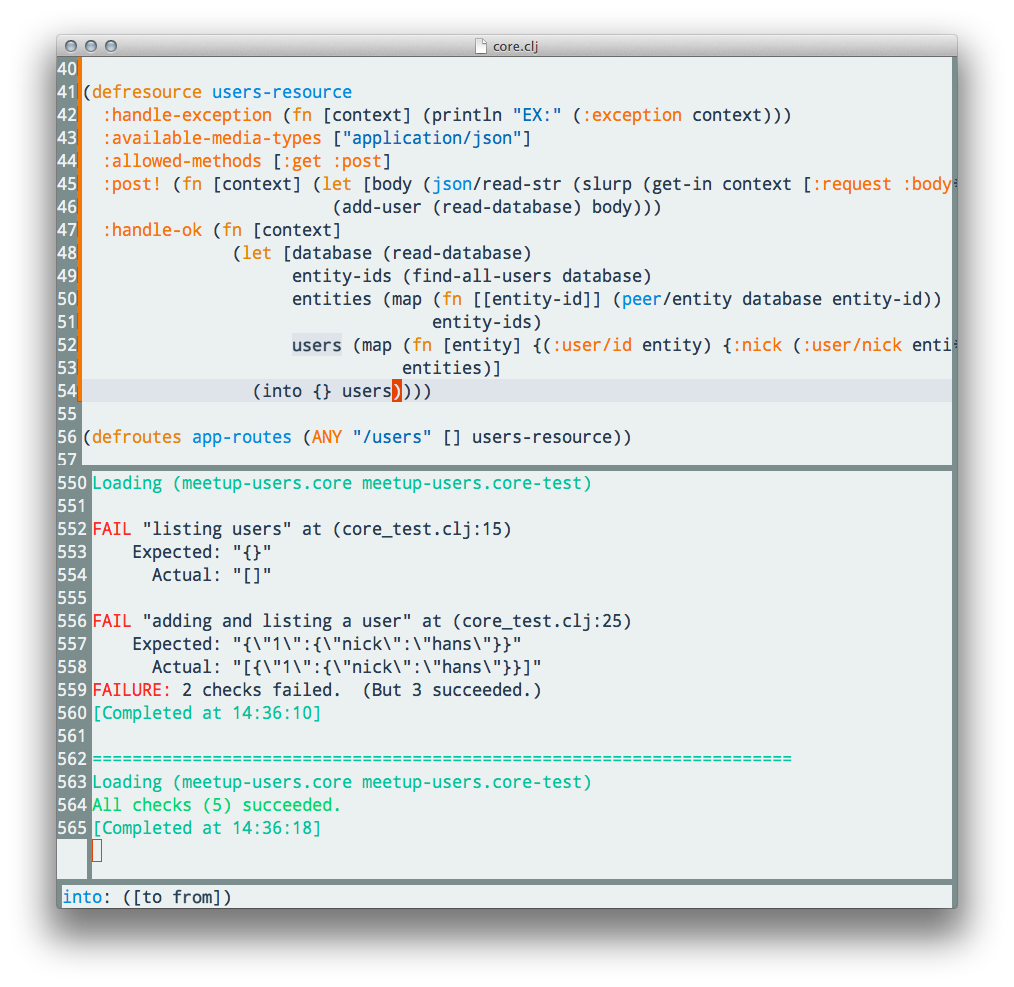clojure workflow
This post is a write-up of a short presentation that I gave at the last Clojure
meetup in Auckland. The topic was "Real World Clojure" and I gave a quick demo
of the interactive workflow that I enjoyed for my last side projects. For the
demo, I used Liberator to implement basic GET and POST operations against a
/users resource and Datomic for storage. But a fair warning: there isn't much
detail about either one of those two technologies in my post. My focus was on
the interactive workflow that I enjoy so much about LISPs. Both Liberator and
Datomic are well documented, perhaps this post gets you interested in
either.
Setup
The setup is just Emacs with clojure-emacs/cider and a Leiningen project. No special configuration on the Emacs side, and I pushed the project template with tests and a basic Datomic setup to fgeller/clj-meetup-akl-2014-08.
Luckily, the project contains basic tests for the HTTP interface:
(fact "listing users"
(let [response (handlers (request :get "/users"))]
(:status response) => 200
(:body response) => "{}")
(cleanup))
(fact "adding and listing a user"
(let [request (body (content-type (request :post "/users") "application/json") "{\"nick\": \"hans\"}")
response (handlers request)]
(:status response) => 201)
(let [response (handlers (request :get "/users"))]
(:status response) => 200
(:body response) => "{\"1\":{\"nick\":\"hans\"}}")
(cleanup))
The tests are written with marick/Midje and outline the basic requirements for
this example. For test feedback, I use eshell and Leiningen to start a REPL
via (compile "lein repl" t) in the project root. Midje includes support for
triggering test runs on file change, so let's load that up:
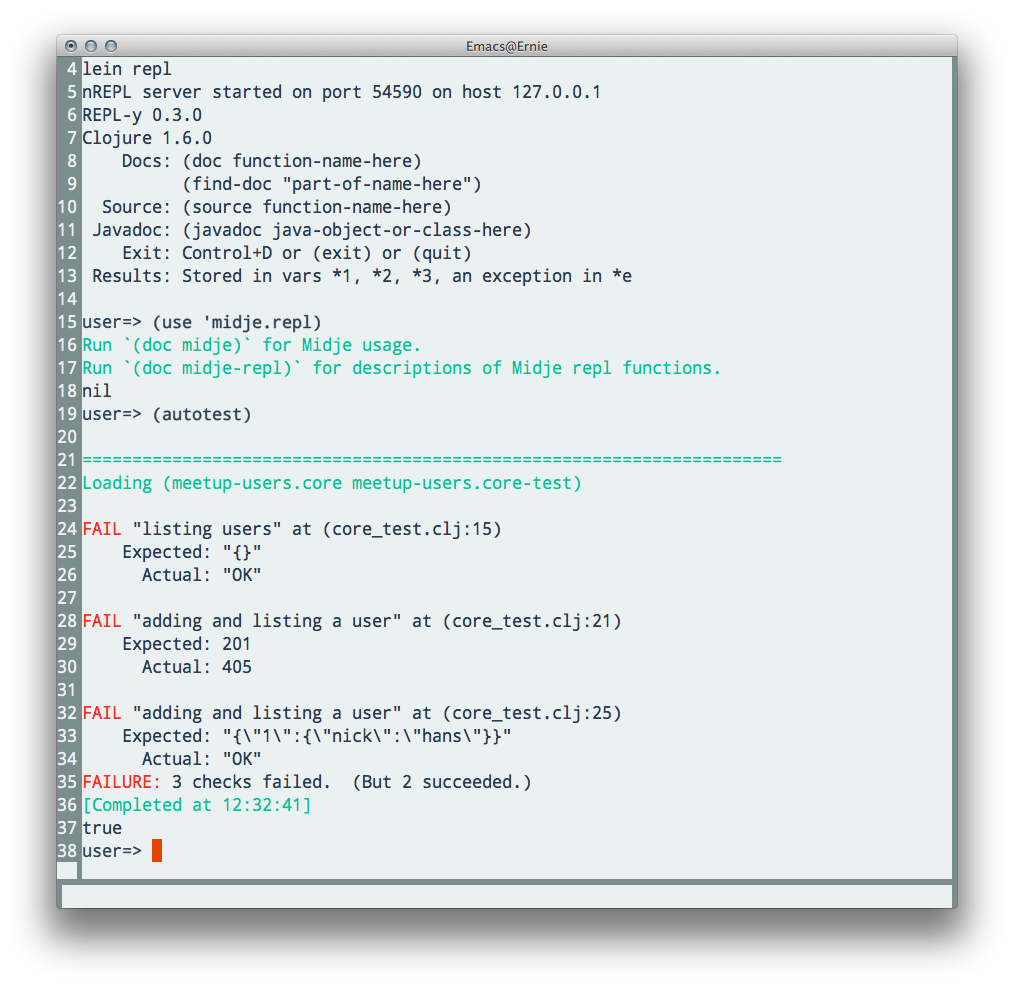
Let's take a quick look at the template (src/meetup-users/core.clj). Basic
namespacing and imports to get started:
(ns meetup-users.core
(:require
[clojure.data.json :as json]
[clojure.java.io :as io]
[datomic.api :only [q db] :as peer]
[liberator.core :refer [resource defresource]]
[liberator.dev :refer [wrap-trace]]
[compojure.core :refer [defroutes ANY]]
[ring.adapter.jetty :refer [run-jetty]]))
Define where to find Datomic and how we layout our data:
(def datomic-uri "datomic:mem://users")
(def schema-txs [{:db/id #db/id[:db.part/db]
:db/ident :user/id
:db/valueType :db.type/long
:db/cardinality :db.cardinality/one
:db.install/_attribute :db.part/db},
{:db/id #db/id[:db.part/db]
:db/ident :user/nick
:db/valueType :db.type/string
:db/cardinality :db.cardinality/one
:db.install/_attribute :db.part/db}])
The URI defines that we're not going to persist our data for now and just use
the in-memory storage for a database name users. The schema-txs hold the
transactions to describe user entities. We define two attributes :user/id and
:user/nick, the :user/id will be the external ID, rather than exposing the
internal entity ID. To read more about the structure of these transactions,
you can get started here.
Then some wrappers around Datomic's API to make testing a bit easier:
(defn setup-database []
(peer/create-database datomic-uri)
@(peer/transact (peer/connect datomic-uri) schema-txs))
(defn delete-database []
(peer/delete-database datomic-uri))
(defn read-database []
(peer/db (peer/connect datomic-uri)))
(setup-database)
This will be the starting point, an empty resource definition:
(defresource users-resource)
The following hooks the resource into the default ring setup and defines a helper to start up the application using jetty:
(defroutes app-routes (ANY "/users" [] users-resource))
(def handlers (wrap-trace app-routes :header :ui))
(defn boot [port] (run-jetty #'handlers {:port port :join? false}))
The wrap-trace middleware is provided by Liberator to make debugging easier,
will see it's output shortly.
Let's get started
We can see that all tests fail, and the easiest target seems to be the GET request. So let's fake that one by returning an empty map:
(defresource users-resource
:handle-ok (fn [context] {}))
But the test results aren't very helpful, we're just getting 500s:
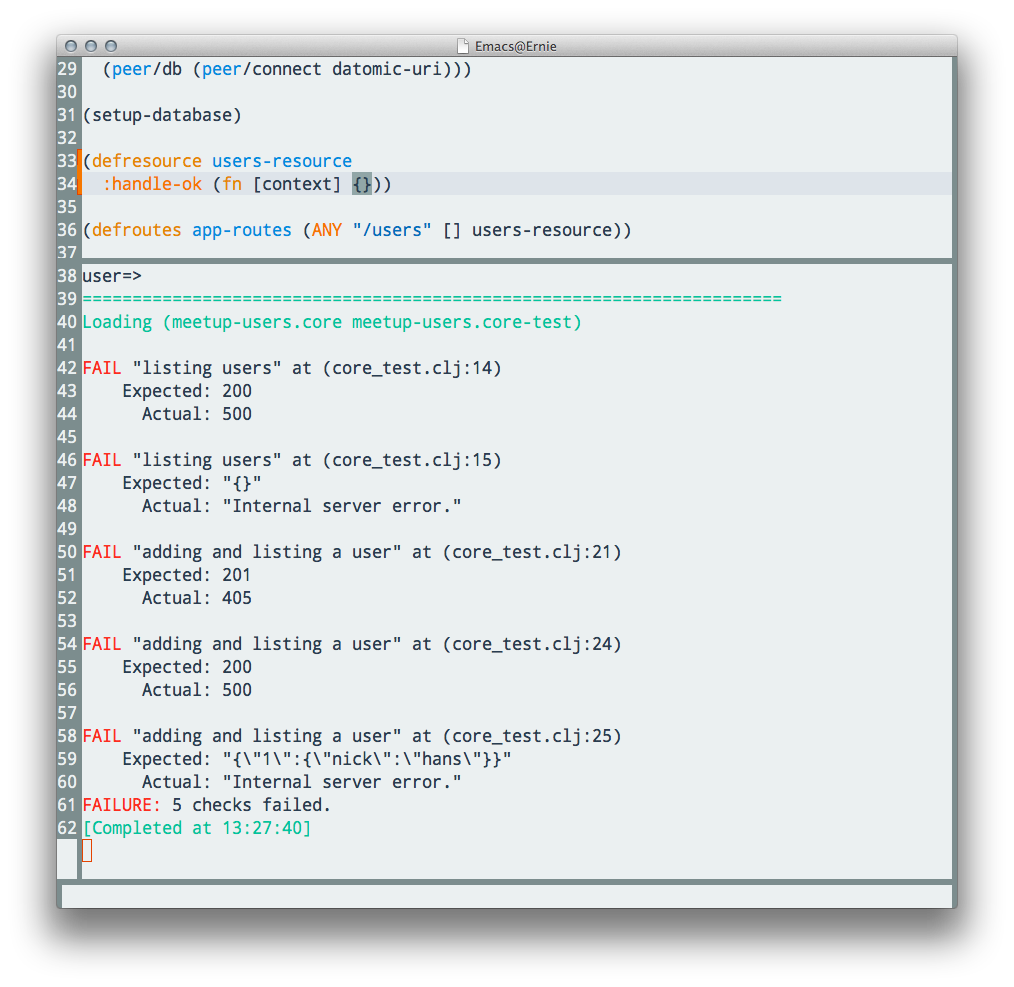
So let's use Liberator to figure this out. Make sure you started cider via
cider-jack-in, which starts a headless REPL that we can use for evaluating our
code. Evaluating the core.clj buffer via cider-eval-buffer allows for starting
the application on port 2134 via (boot 2134). Just add the expression in your
buffer and evaluate it via C-x C-e (with point after the expression). Your
minibuffer should show some feedback that the expression was evaluated, in my
case:
=> #<Server org.eclipse.jetty.server.Server@6df54136>
Don't forget to remove the expression once you're done, or you'll get warnings as you tests run in the background.
Now create or change to an eshell buffer to query the application. Issue a
request via curl -v localhost:2134/users, this is my result:
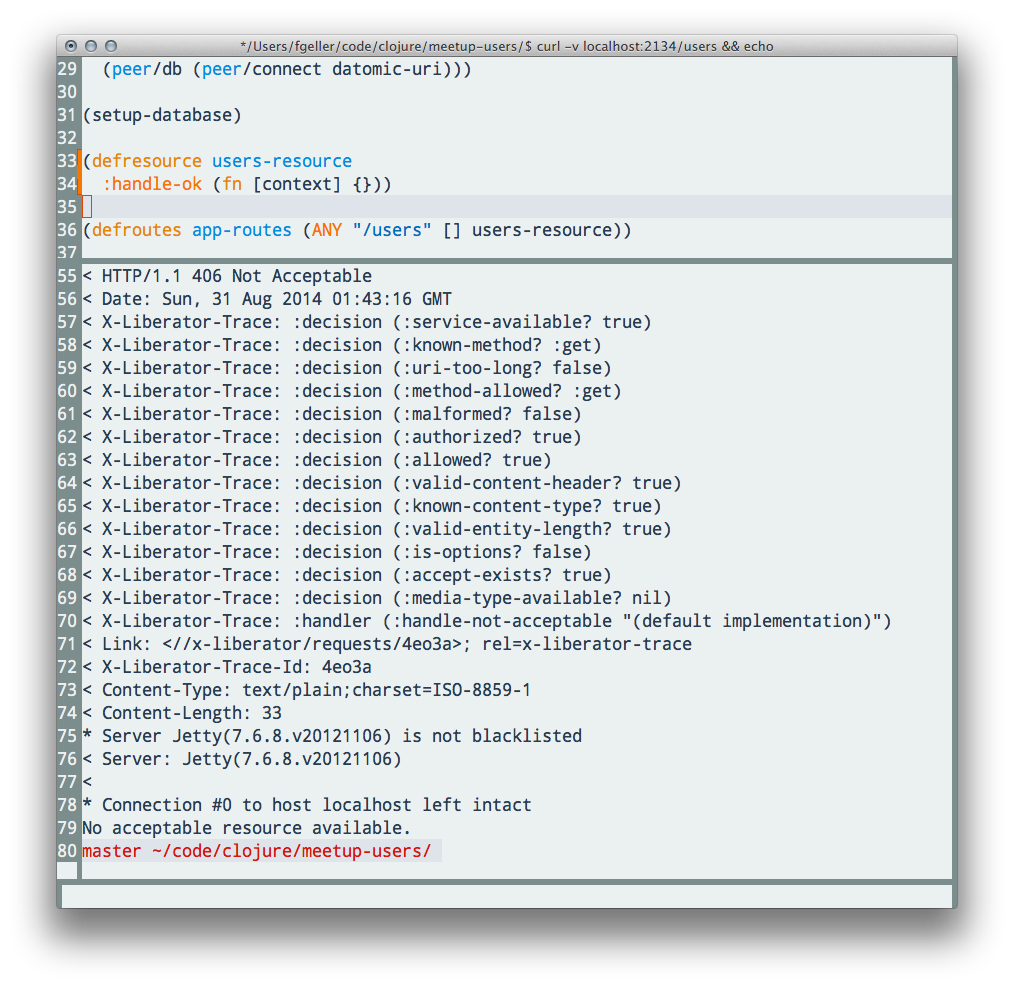
You can see the result of adding the wrap-trace middleware: We're getting
feedback on the decisions that Liberator took for our request. The first check
is whether the service is available, then if the request's method is known and
so on. It seems to find no available media types:
< X-Liberator-Trace: :decision (:media-type-available? nil)
< X-Liberator-Trace: :handler (:handle-not-acceptable "(default implementation)")
Before we change that, the following lines give you a link to a visual representation of the decision graph:
< Link: <//x-liberator/requests/4eo3a>; rel=x-liberator-trace
< X-Liberator-Trace-Id: 4eo3a
You can open the request in your browser and follow the colored path to figure out what happened. In my case the URL is http://localhost:2134/x-liberator/requests/4eo3a
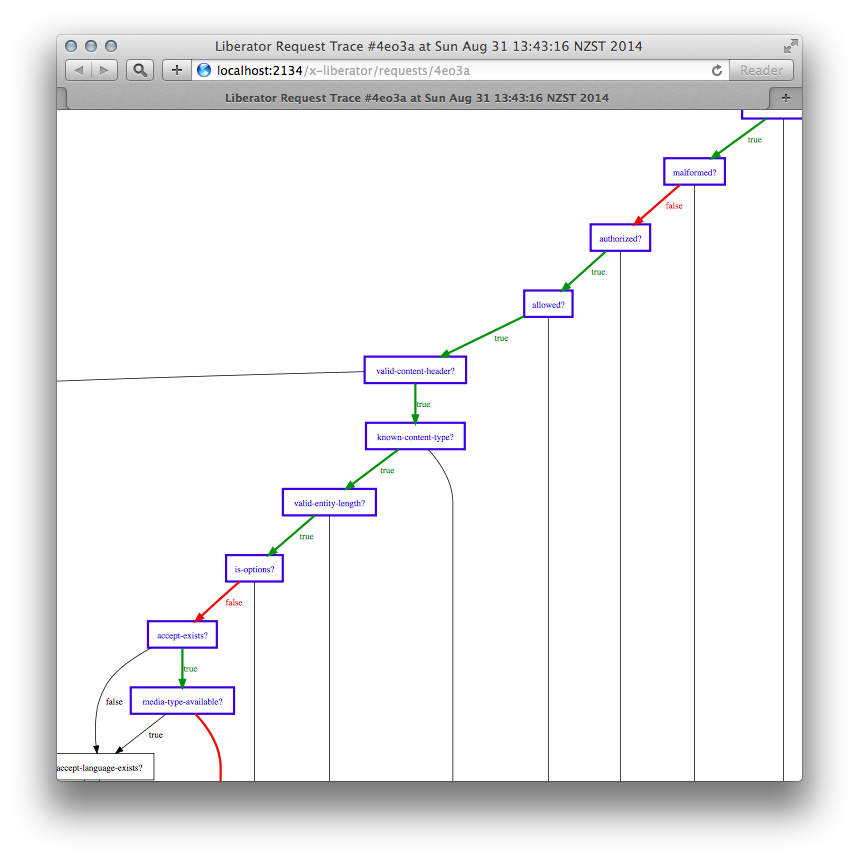
To make the media type avaible, we just add:
(defresource users-resource
:available-media-types ["application/json"]
:handle-ok (fn [context] {}))
Now we only have the POST functionality left ;)
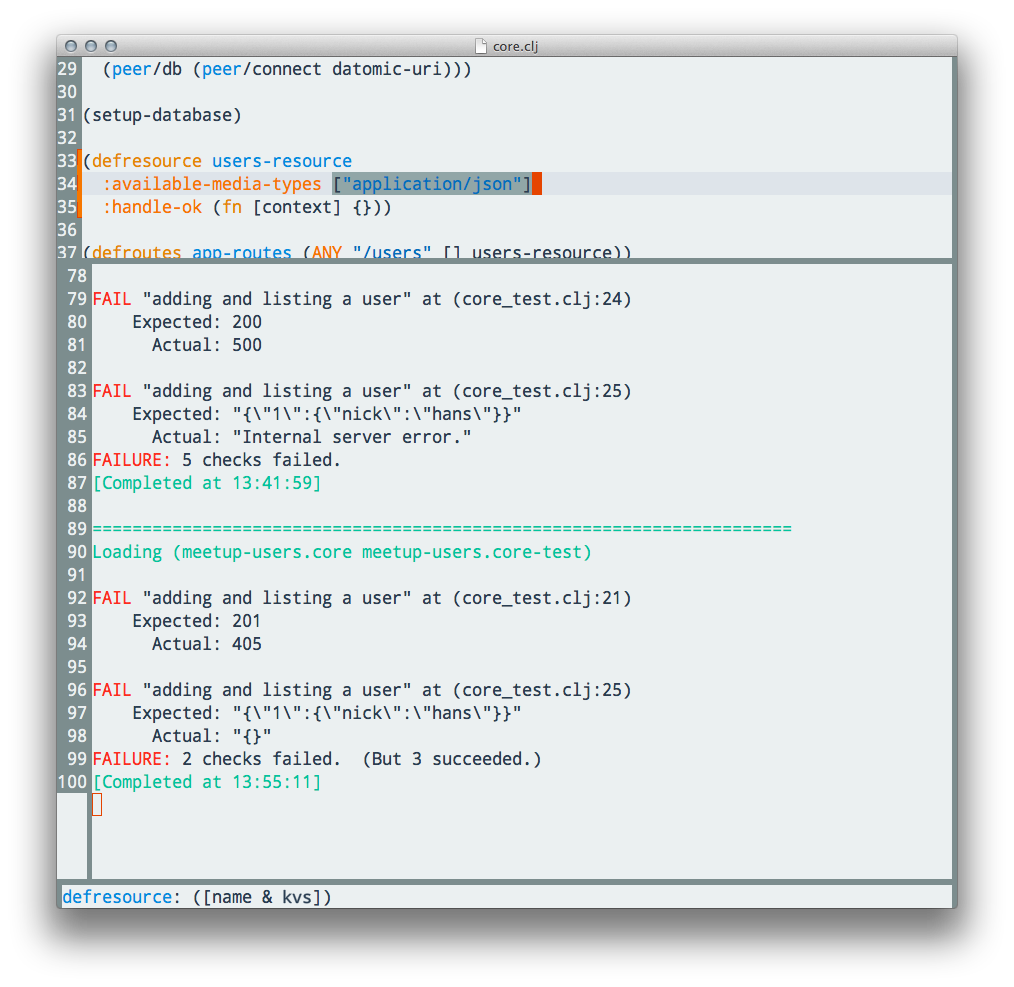
Let's give that a try and take a look at the data we're given:
(defresource users-resource
:available-media-types ["application/json"]
:post! (fn [context] (println context))
:handle-ok (fn [context] {}))
But the POST request is failing with a 405. If you don't know all status codes
by heart, like me, just evaluate the buffer again (or just the defresource
expression) and issue another request via:
curl -v -XPOST -H'Content-type: application/json' -d'{"nick": "hans"}' localhost:2134/users
And Liberator will tell us:
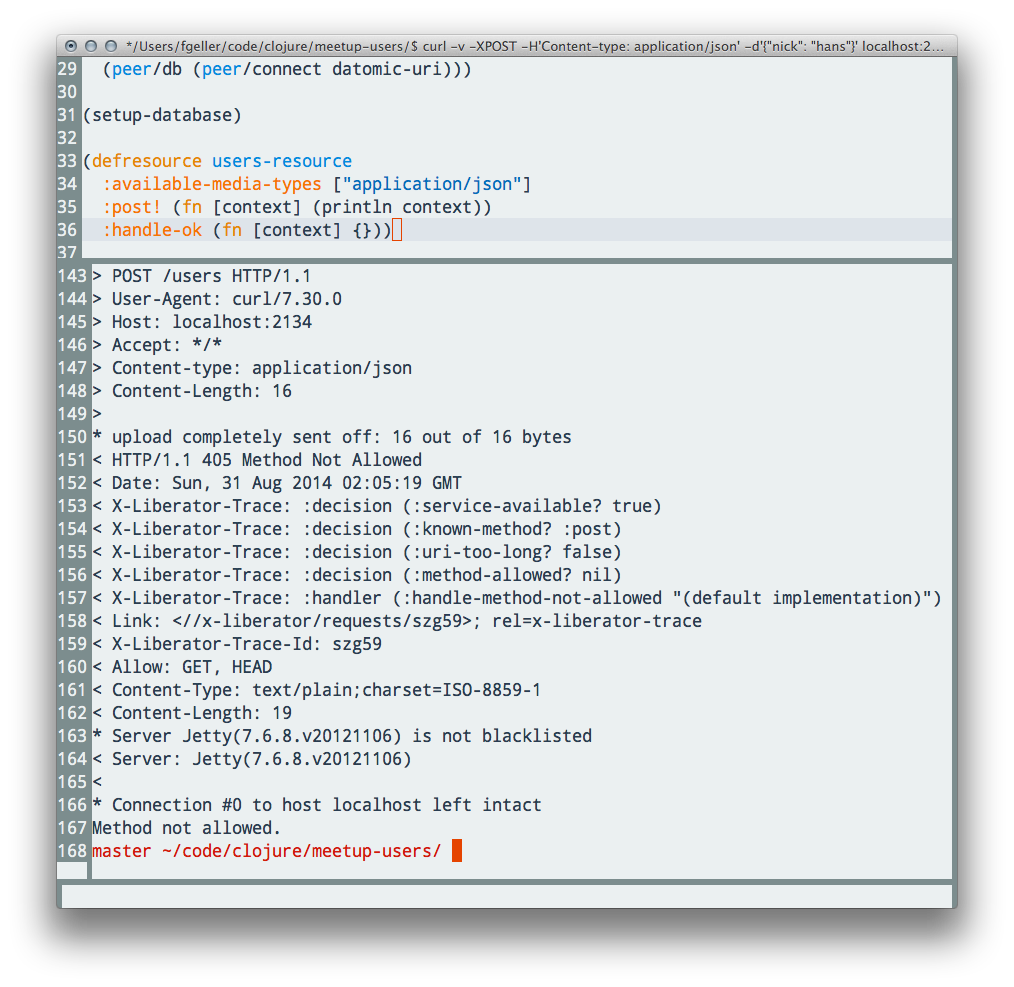
So let's allow that method:
(defresource users-resource
:available-media-types ["application/json"]
:allowed-methods [:get :post]
:post! (fn [context] (println context))
:handle-ok (fn [context] {}))
And there we have our request context:
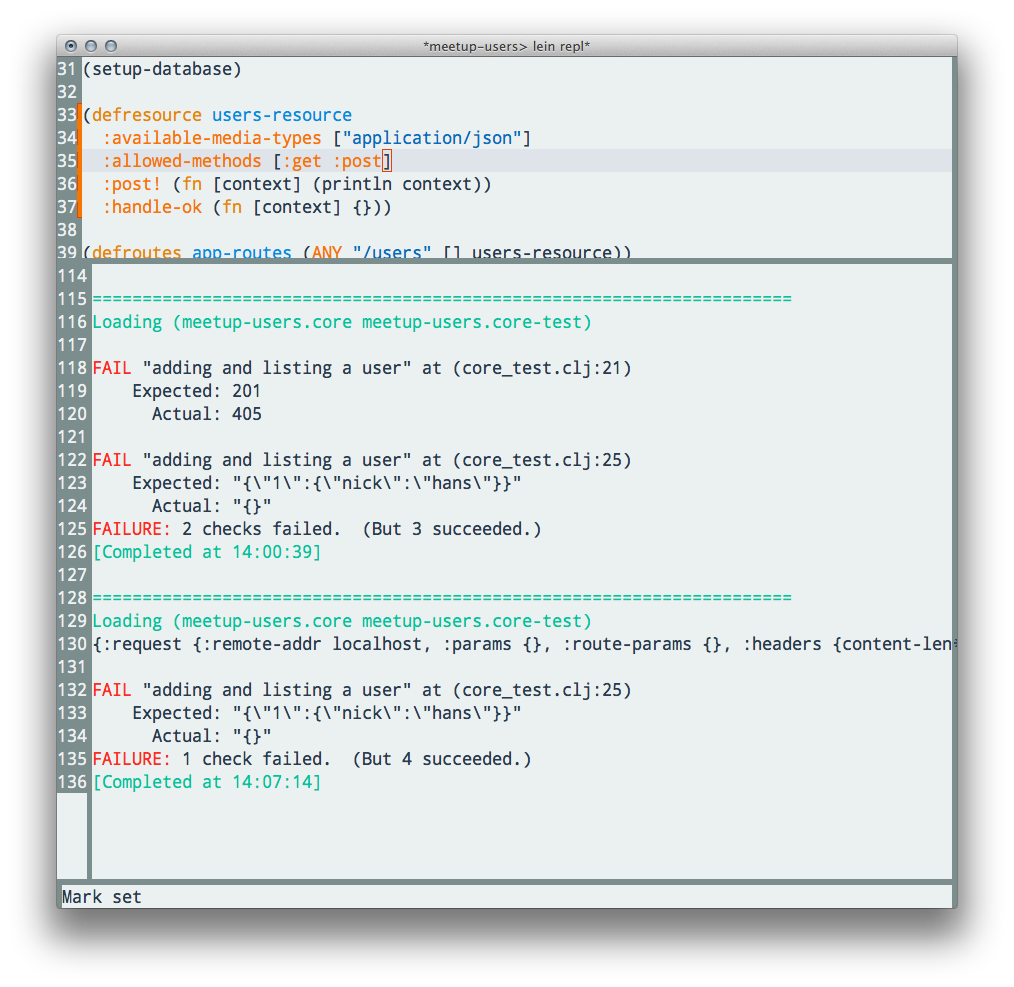
And the POST test succeeds as well! ;) So let's stop faking and actually pass the data on to Datomic:
(defn find-all-users [database]
(peer/q '[:find ?u :where [?u :user/id]] database))
(defn add-user [database data]
(let [new-id (+ 1 (count (find-all-users database)))
user-tx {:db/id (peer/tempid :db.part/user) :user/id new-id :user/nick (get data "nick")}]
(println
(peer/transact (peer/connect datomic-uri) [user-tx]))))
(defresource users-resource
:available-media-types ["application/json"]
:allowed-methods [:get :post]
:post! (fn [context] (let [body (json/read-str (slurp (get-in context [:request :body])))]
(add-user (read-database) body)))
:handle-ok (fn [context] {}))
This snippet skips several iterations where I use cider's backend for
eldoc-mode to get a function's interface in the minibuffer or just use println
on an intermediary result, like the result of the call to peer/transact above:
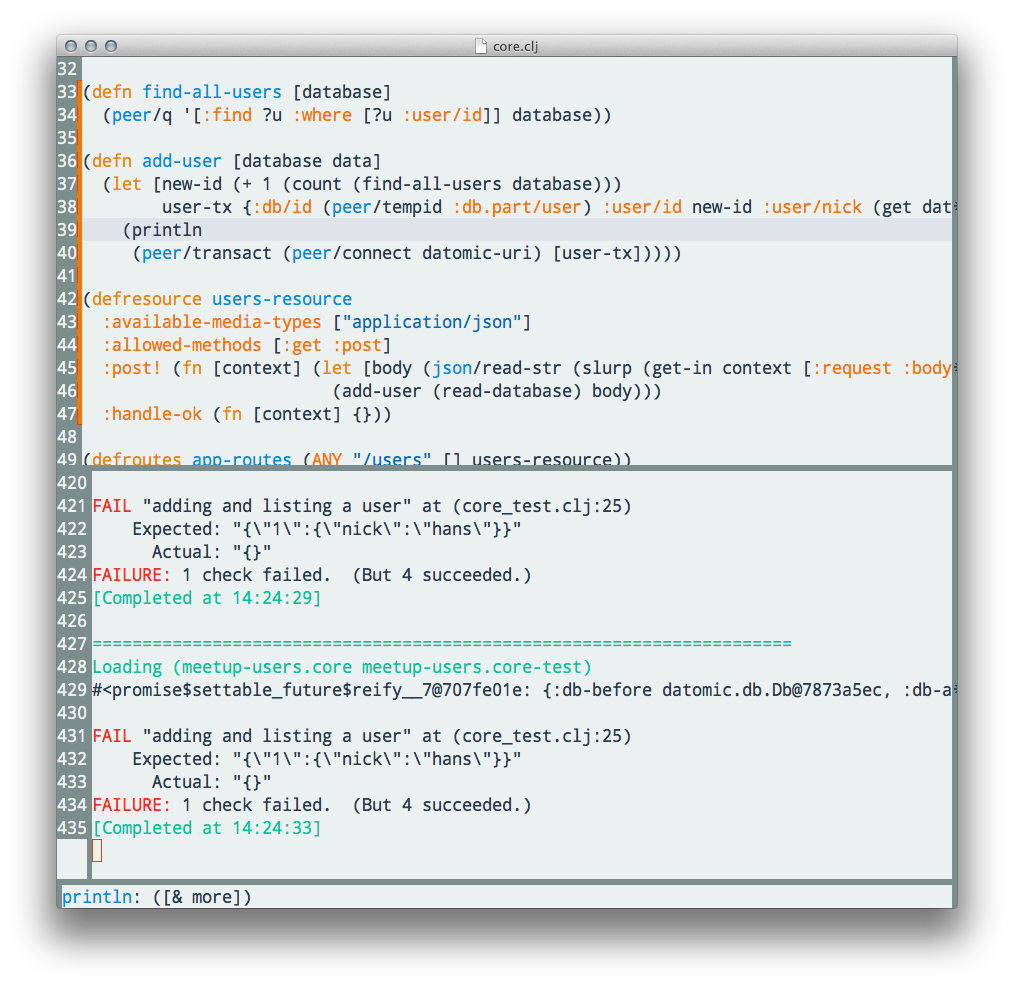
The output shows me that the result is a future that I should probably wait for. So let's skip ahead once more and try an actual implementation of GET:
(defresource users-resource
:available-media-types ["application/json"]
:allowed-methods [:get :post]
:post! (fn [context] (let [body (json/read-str (slurp (get-in context [:request :body])))]
(add-user (read-database) body)))
:handle-ok (fn [context]
(let [database (read-database)
entity-ids (find-all-users database)]
entity-ids)))
Just returning the entity-ids doesn't work, we're getting 500s. Evaluating the
buffer and firing another GET request via curl will tell us that the check
against multiple-representations? fails and the request ends in a default
implementation of handle-exception:
< X-Liberator-Trace: :decision (:multiple-representations? false)
< X-Liberator-Trace: :handler (:handle-ok)
< X-Liberator-Trace: :handler (:handle-exception "(default implementation)")
So let's override that default implementation and take a look at the exception by printing it:
(defresource users-resource
:handle-exception (fn [context] (println "EX:" (:exception context)))
:available-media-types ["application/json"]
:allowed-methods [:get :post]
:post! (fn [context] (let [body (json/read-str (slurp (get-in context [:request :body])))]
(add-user (read-database) body)))
:handle-ok (fn [context]
(let [database (read-database)
entity-ids (find-all-users database)]
entity-ids)))
We're getting a:
EX: #<IllegalArgumentException java.lang.IllegalArgumentException: No implementation of method: :as-response of protocol: #'liberator.representation/Representation found for class: java.util.HashSet>
So there's no default implementation for serializing a HashSet to JSON. But that's ok, we only want to return a map, which is supported out of the box. So let's ignore that for now and built up our result:
(defresource users-resource
:handle-exception (fn [context] (println "EX:" (:exception context)))
:available-media-types ["application/json"]
:allowed-methods [:get :post]
:post! (fn [context] (let [body (json/read-str (slurp (get-in context [:request :body])))]
(add-user (read-database) body)))
:handle-ok (fn [context]
(let [database (read-database)
entity-ids (find-all-users database)
entities (map (fn [[entity-id]] (peer/entity database entity-id))
entity-ids)
users (map (fn [entity] {(:user/id entity) {:nick (:user/nick entity)}})
entities)]
(into {} users))))
Our query against Datomic returns a vector of vectors, where each nested
vector contains just the entity (identified by the ?u in the query). We need
to ask the database for the entity's information and then in the second map,
create a list of maps where a user's external ID identifies a map of the
user's attributes. In this case just the nick. Then we flatten the list into a
single map with into and we're done, as Midje's test runner is happy ;)